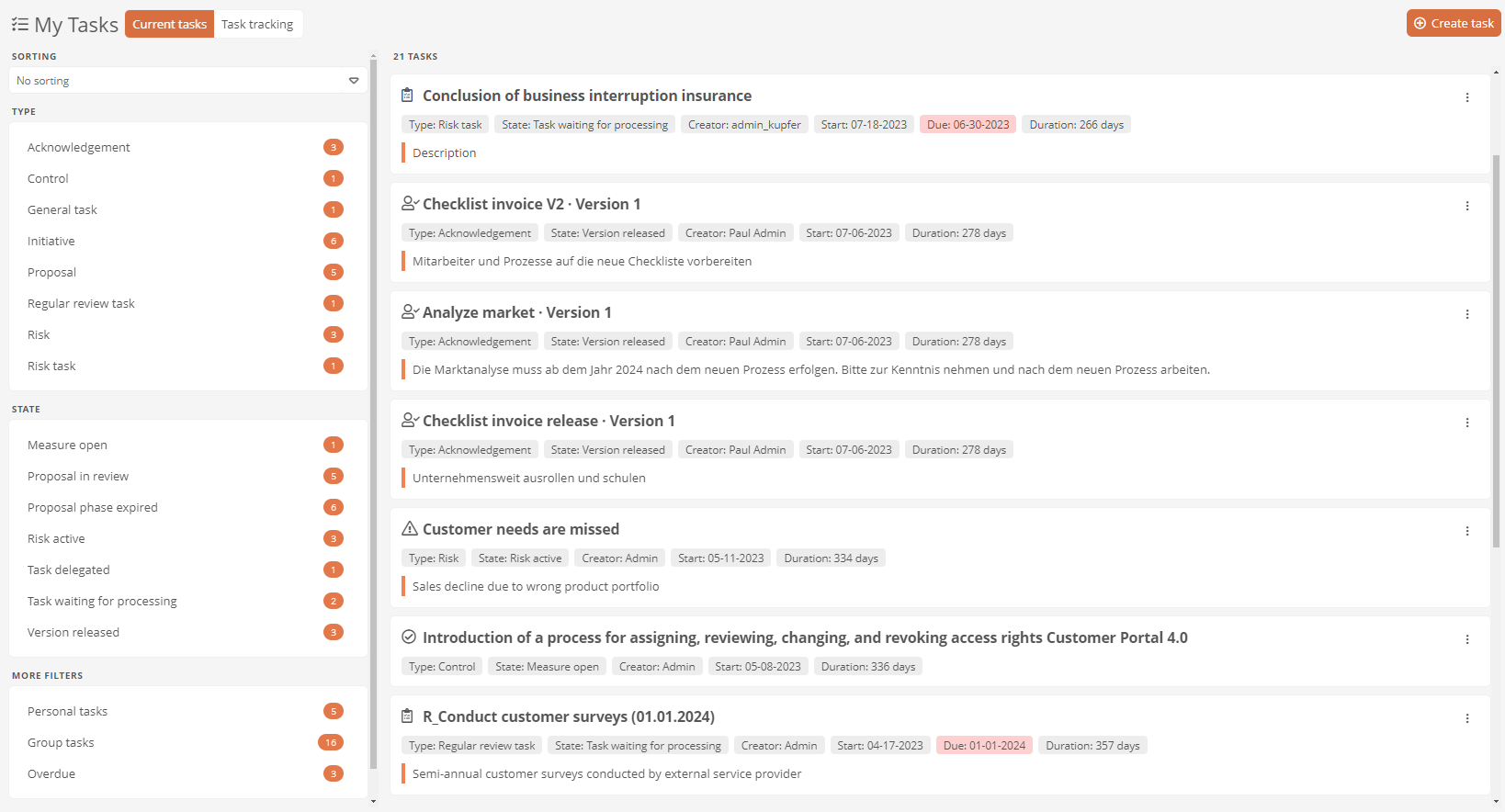My Tasks
In the My Tasks section, you will find a dashboard with filter function with all your tasks in the Portal. In the dashboard header, you can toggle between your Current tasks and the task tracking. As soon as something changes in the tasks, the responsible persons are informed about it by e-mail and in their notifications in the Portal.
This dashboard offers you the following functions:
-
Filterable and sortable overview of tasks that you are allowed to perform
Example: In the Current tasks tab, you can see your current release tasks, e.g. a version test of a process.
-
Filterable and sortable overview of tasks that you have created
Example: In the Task tracking tab, for example, you can see suggestions that you have created.
-
You can process your tasks directly in the dashboard
-
You can create general tasks in the dashboard
See also: A detailed description of the functions in the My tasks dashboard can be found under Task management.